Screen is the "canvas" on which widgets (subclasses of Widget) are drawn. More...
#include <tgscreen.h>
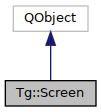
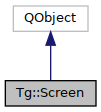
Public Slots | |
| void | scheduleRedraw (const RedrawType type, const Widget *widget) |
| Schedules a redraw of widget using type. More... | |
| void | moveFocusToPreviousWidget () |
| Finds next Widget ready to accept keyboard focus and moves the focus to it. More... | |
| void | moveFocusToNextWidget () |
| Finds previous Widget ready to accept keyboard focus and moves the focus to it. More... | |
| void | setCanDragWidgets (const bool canDragWidgets) |
Signals | |
| void | sizeChanged (const QSize &size) const |
| Emitted when Screen's size is modified. | |
| void | canDragWidgetsChanged (const bool canDragWidgets) const |
Public Member Functions | |
| Screen (QObject *parent=nullptr, const StylePointer &style=nullptr) | |
| Constructs a Screen. More... | |
| QSize | size () const |
| Returns the size of this Screen. More... | |
| StylePointer | style () const |
| Returns the default style, shared with all Widget instances. | |
| bool | canDragWidgets () const |
Properties | |
| QSize | size |
| Size of the Screen. More... | |
| bool | canDragWidgets |
When true, widgets can be dragged around on the Screen using a mouse. More... | |
Friends | |
| class | Widget |
Detailed Description
Screen is the "canvas" on which widgets (subclasses of Widget) are drawn.
Every top-level Widget needs to be a child of Screen. This is done using Widget constructor, which internally calls registerWidget(). When a Widget is deleted, deregisterWidget() is called to notify the Screen.
Internally, Screen uses Terminal to know available space, and to interact with the console.
Constructor & Destructor Documentation
◆ Screen()
| Tg::Screen::Screen | ( | QObject * | parent = nullptr, |
| const StylePointer & | style = nullptr |
||
| ) |
Member Function Documentation
◆ moveFocusToNextWidget
|
slot |
Finds previous Widget ready to accept keyboard focus and moves the focus to it.
◆ moveFocusToPreviousWidget
|
slot |
Finds next Widget ready to accept keyboard focus and moves the focus to it.
◆ scheduleRedraw
|
slot |
Schedules a redraw of widget using type.
Draw operations are not performed immediately, but rather use compressRedraws() to only draw Screen changes once in a while.
To force an immedate redraw, call draw().
- See also
- draw, compressRedraws
◆ size()
| QSize Tg::Screen::size | ( | ) | const |
Property Documentation
◆ canDragWidgets
|
readwrite |
◆ size
|
read |
The documentation for this class was generated from the following files:
- widgets/tgscreen.h
- widgets/tgscreen.cpp
 1.8.18
1.8.18